Are you thinking about trading in your phone or computer? If so, you’ll want to be careful, so your data doesn’t end up in the wrong hands.
Robert Siciliano is the CEO of Protect Now LLC. He trains Americans every day on the best ways to protect their identities through safe cybersecurity practices. “Hackers, both good and bad hackers, enjoy finding raw data on the web and on devices that they purchase in the secondhand market,” says Siciliano.
If you think deleting your data is enough, think again. To illustrate that point, Siciliano bought 30 devices secondhand. He found 17 of them had enough personal information still stored for a hacker to steal the original owner’s identity.
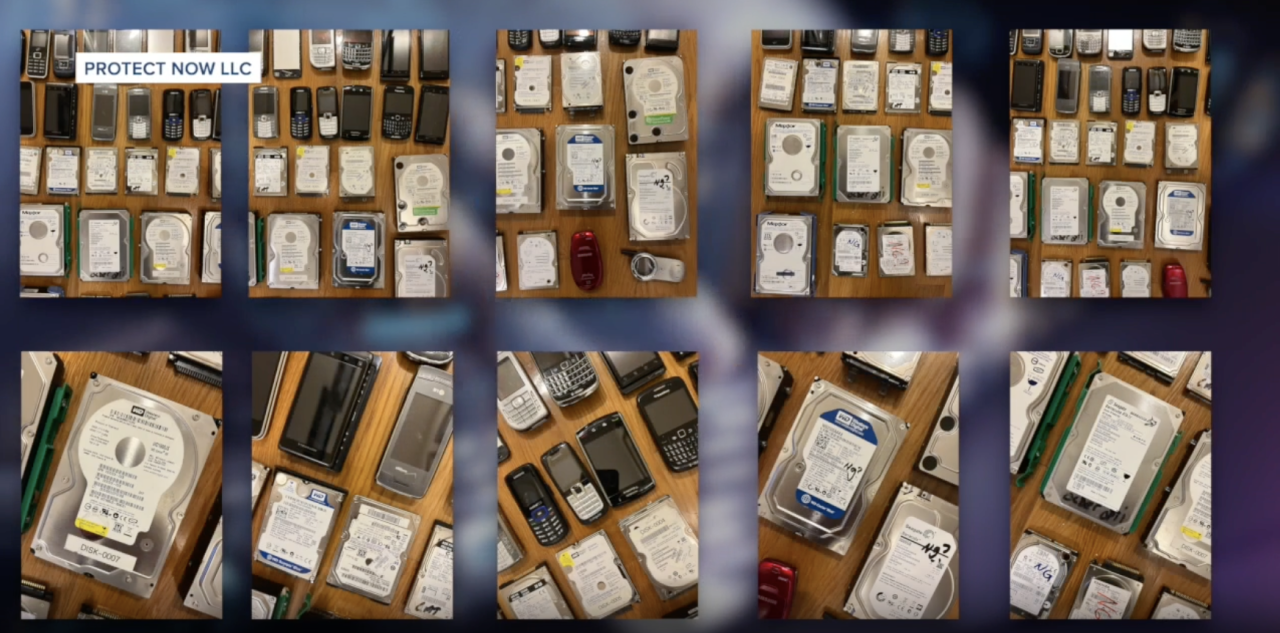
“We asked everybody, ‘did you restore it back to its original condition?’ And even though many of them said yes, they didn't do it correctly,” Siciliano says.
It may seem unlikely that a hacker would target you, but it’s a big deal because of how many devices you’ll use and discard over the years.
Web FX estimates the average American will go through more than 40 cellphones and 35 tablets in their lifetime. Add that to the 17 desktop computers and 16 laptops and you’re looking at six hundred pounds of electronics, or the weight of a full-grown Grizzly bear.
So how do you keep all the data stored on those old devices from coming back to bite you?
Siciliano says it’s critical you return all devices to the factory settings. “Follow the instructions, you can find them online, as to how to bring that back to factory reset.”

If that’s too complicated, Siciliano suggests asking a tech savvy friend for help or taking the device to a service place that can handle it for you.





